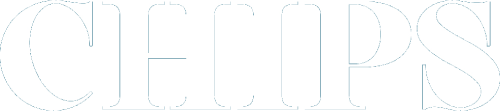To search for a product on our website or app , use the search bar located at the top of the page. Here's how:
- Type in keywords related to the product you're looking for. For example, if you're searching for a "iPhone," type "red iPhone" into the search bar.
- Press the "Enter" key.
- Our website or app will display a list of relevant products based on your search terms.
- You can further refine your search results using filters, such as price range, brand, size, color, etc., located on the left-hand side of the page.
To create an account on our website, follow these steps:
- Visit our website and click on the "Create Account" button.
- Fill in the required information, including your name, email address, and password.
- Click on the " Sign up " button
- You may receive a OTP on your mobile to confirm your account. then input the OTP to complete the account creation process.
To add items to your shopping cart, follow these steps:
- Find the product you want to purchase.
- You can click on the add to cart button or click on the product to view it's details
- If the product meets your requirements, click on the "Add to Cart ".
- The item will be added to your shopping cart.
- You can continue shopping and add more items to your cart or proceed to checkout to complete your purchase.
1. Add all the desired items to your shopping cart.
2. Click on the shopping cart icon.
3. Review the items in your cart to ensure they are correct.
4. Select your preferred delivery method.
5. Provide the necessary information, including your shipping address.
6. Choose your preferred payment option.
7. Review your order summary, including the total amount and shipping details.
8. Click on the "Proceed to Payment" button.
9. If you select Cash on Delivery (COD), your order will be accepted.
10. If you choose an online payment option, enter your payment details (e.g., KNET) and confirm your order.
11. You will receive an order confirmation email containing the details of your purchase.
By creating an account you agree to Chips Terms & Conditions privacy notice & terms of use.
By creating an account you agree to Chips Terms & Conditions privacy notice & terms of use.
Please enter the OTP we just sent to the mobile number you provided
Enter your mobile number to receive an OTP and continue with resetting your password